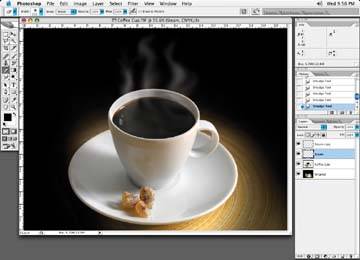Let's start with the cold, unappetizing cup of coffee in following figure. Once we add some steam, we'll be serving the much tastier looking cup shown in following figure.
Before: a cold cup of coffee

After: once we add steam, our java will again be suitable for drinking

First, you'll want to create a new layer. Next, select the Brush tool. Set the brush opacity to a low amount, such as 30 or 40, and set the foreground color to white. Now, brush S-shaped white vertical lines where the top surface of the coffee is, as I've done in following figure.
Brush S-shaped lines onto the layer
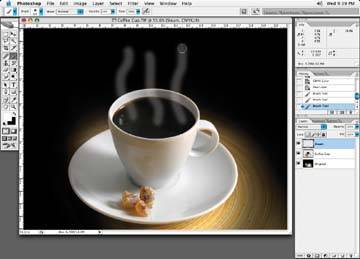
Once you have a few lines drawn in, select your Smudge tool and set the opacity to 50%. Shape and distort the lines with the Smudge tool, massaging the lines and pushing them around like putty until you get the look of wafting steam, as in shown in figure.
Modify the painted in white lines with the Smudge tool

Feel free to create more layers and additional lines of steam, reshaping them differently each time. You do not want any two lines to look the same. You may want to set the opacity levels of the various steam layers at different levels so that the steam will appear more natural and have more of a 3D effect. You can also distort or change the height and width of the various steam layers.
Note: You could keep this steam image on file in case you ever need steam or smoke again for another image. Steam or smoke can easily be sized up to a variety of sizes. Smoke doesn't really show any scaling effects, especially if you throw it out of focus a small amount for larger sizes.
Our cold cup of coffee has now been revived