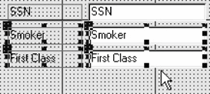Another way to select is by drawing a box around the controls that you want to select.
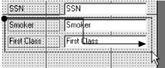
The advantage of selecting multiple controls in a form or report is that you can edit, delete, move, format, or resize a whole bunch of controls at once, instead of having to edit each control individually. In this lesson you will learn how to select multiple controls on a form.
-
Open the frmCustomers form in Design view.
To delete a control you have to select it and press the Delete key. Sometimes you will want to delete several controls; instead of selecting and deleting each individual control, you can select and delete several controls at the same time. There are several ways you can select more than one control:
-
Press and hold down the Shift key as you click each control that you want to select.
-
If necessary, click the
 Select Objects button on the Toolbox toolbar. Then use the arrow pointer (
Select Objects button on the Toolbox toolbar. Then use the arrow pointer ( ) to draw a box around the controls that you want to select, as shown in figure. The disadvantage of this method is it's not as selective as using the Shift + click method.
) to draw a box around the controls that you want to select, as shown in figure. The disadvantage of this method is it's not as selective as using the Shift + click method. -
If the controls you want to select are aligned along a horizontal line, click to the left of the objects in the vertical ruler to select every control to the right of the ruler.
-
-
Hold down the Shift key as you click the Smoker and First Class text boxes as shown in figure.
Handles appear around the controls, indicating that they are selected.
-
Press the Delete key to delete the selected controls.
The Smoker and First Class text box controls are both deleted.
TO SELECT MULTIPLE CONTROLS:
-
PRESS AND HOLD DOWN THE SHIFT KEY AS YOU CLICK EACH CONTROL THAT YOU WANT TO SELECT.
OR...
-
USE THE ARROW POINTER (
 ) TO DRAW A BOX AROUND THE CONTROL THAT YOU WANT TO SELECT.
) TO DRAW A BOX AROUND THE CONTROL THAT YOU WANT TO SELECT.
OR...
-
IF THE CONTROLS ARE ALIGNED ALONG A HORIZONTAL OR VERTICAL LINE, CLICK THE HORIZONTAL OR VERTICAL RULER ABOVE OR TO THE LEFT OF THE CONTROLS.