The Problem:
Having multiple Word windows and multiple Word taskbar buttons bugs me to distraction. Why can't Word behave the same way as Excel and keep all the documents in the same window?
The Solution:
There's good news on this front (unless you're using Word 2000): Word 2003 and Word XP let you choose whether to keep each open Word document in its own window (with its own taskbar button) or keep all open Word documents in a single window (with a single taskbar button for the active document). Figure 1-12 shows an example.
Figure 1-12. Word 2003 and Word XP can display all open documents in a single Word window or each open document in its own window; Word 2000 can manage only multiple windows. Word users can argue for hours about which is better, but you can switch between the two options in seconds.
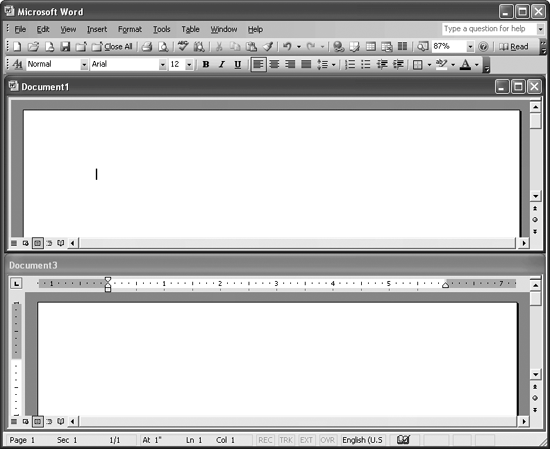
To make the switch, choose Tools » Options and click the View tab if it's not already displayed. Uncheck the "Windows in Taskbar" box if you want to show all open documents in a single Word window that has one taskbar button. If you check this box (the default setting), you see a separate window for each open document, each of which has its own taskbar button.