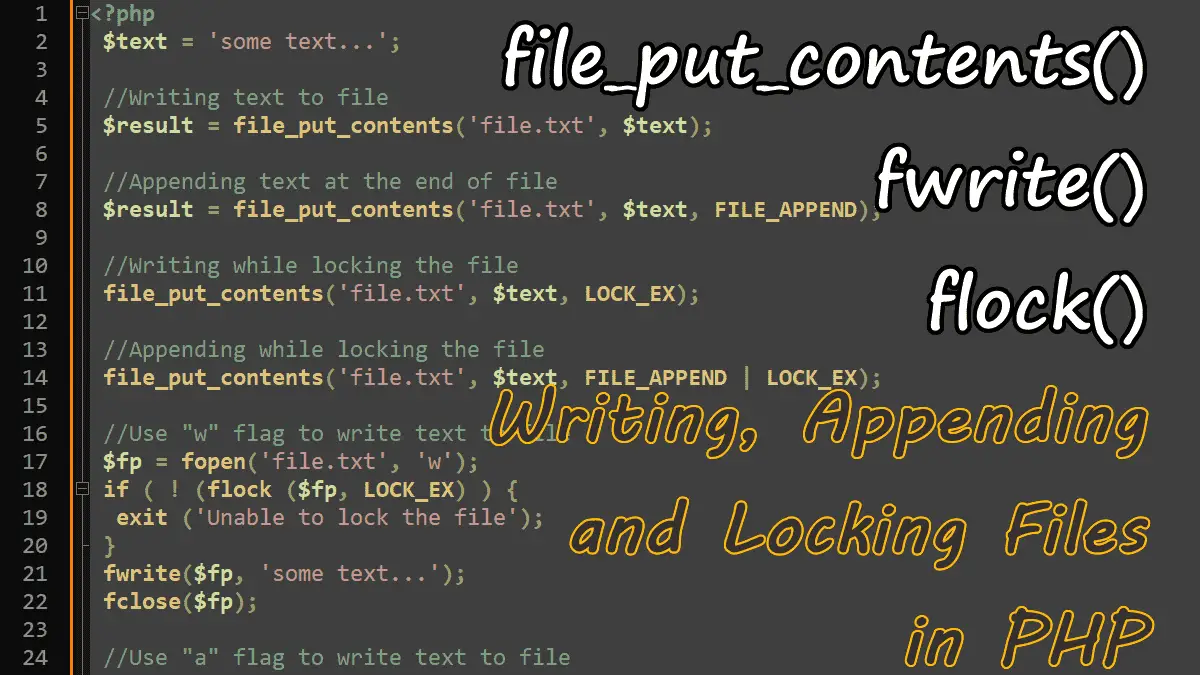file_put_contents()
<?php
$text = 'some text...';
//Writing text to file
$totalBytes = file_put_contents('file.txt', $text);
//Appending text at the end of file
$totalBytes = file_put_contents('file.txt', $text, FILE_APPEND);
Writing to files is as easy as reading from them, the function file_put_contents() writes data directly to a file, and this is binary-safe. After calling the function, the file is closed. The code writes data into a file:
Example: Writing Data into a File
<?php
$filename = 'file.txt';
if ( ! is_writable($filename)) {
die ("$filename is not writeable");
}
$lines = 'Lorem ipsum dolor sit amet, consectetur adipiscing elit.
Donec sollicitudin faucibus mollis.
Nullam ullamcorper eu sem a tristique.';
$nbytes = file_put_contents($filename, $lines);
if ($nbytes === false) {
die ('Unable to write to file');
}
echo "Successfully written $nbytes bytes";
If filename does not exist, the file is created. Otherwise, the existing file is overwritten, unless the FILE_APPEND flag is set.
Example: Appending Data to a File:
The code appends data into a file:
<?php
$lines = 'Lorem ipsum dolor sit amet, consectetur adipiscing elit.
Donec sollicitudin faucibus mollis.
Nullam ullamcorper eu sem a tristique.';
$nbytes = file_put_contents('file.txt', $lines, FILE_APPEND);
if ($nbytes === false) {
die ('Unable to write to file');
}
echo "Successfully written $nbytes bytes";
Example: Prevent anyone else from writing to the file:
Use the LOCK_EX flag to prevent anyone from writing to the file at the same time:
<?php
$lines = '....text....';
//Writing while locking the file
file_put_contents('file.txt', $lines, LOCK_EX);
//Appending while locking the file
file_put_contents('file.txt', $lines, FILE_APPEND | LOCK_EX);
fwrite()
See opening and closing files tutorial if you are not familiar with file flags and, fopen and fclose functions.
Example: Writing to file
<?php
//Use "w" flag to write text to file
$fp = fopen('file.txt', 'w');
fwrite($fp, 'some text...');
fclose($fp);
Example: Appending to file
<?php
//Use "a" flag to write text to file
$fp = fopen('file.txt', 'a');
fwrite($fp, 'appending some text...');
fclose($fp);
Writing to files with fwrite() function works similarly to reading from a file with fopen(), and fclose():
<?php
$file = 'file.txt';
$lines = "Line 1\nLine2";
if ( ! is_writable($file)) {
die ("$filename is not writeable");
}
//The "w" indicates open the file for writing
$fp = fopen($file, 'w');
if ($fp === false) {
die ("Unable to open $file");
}
$totalBytes = fwrite($fp, $lines);
if ($totalBytes === false) {
die ("Unable to write to $file");
}
echo "Successfully written $totalBytes bytes";
fclose($fp);
The fwrite() function writes (or appends) text to a file handle.
Locking Files
While reading and writing files, you have to take concurrency into mind. What if two processes try to access the file at the same time? To avoid trouble when one process writes while the other one reads, you have to lock the file. This is done using the PHP function flock().
<?php
$fp = fopen('file.txt', 'w');
if ( ! (flock ($fp, LOCK_EX) ) {
exit ('Unable to lock the file');
}
The first parameter is the file handle; the second one is the desired kind of locking to be used. The following options are available:
LOCK_EXExclusive lock for writingLOCK_NBNonblocking lockLOCK_SHShared lock for readingLOCK_UNReleasing a lock
Use the bitwise operator to apply two flags:
<?php
$fp = fopen('file.txt', 'w');
if ( ! flock($fp, LOCK_EX | LOCK_NB) ) {
exit ('Lock failed');
}
Example: Locking a file with flock function
<?php
//Open file for writing
$fp = fopen('file.txt', 'w');
//Lock the file for writing
flock($fp, LOCK_EX);
//Write to file
fwrite($fp, '..some text...');
//Release the lock
flock($fp, LOCK_UN);
//Close the file
fclose($fp);
Working with Files in PHP:
- Returning or Downloading Files with an HTTP Request
- Reading a File into a String or Array
- PHP Opening and Closing Files
- Reading files by line or by character
- Writing and appending to files
- Reading and Writing CSV Files
- Parsing INI Files and Strings
- Check File Type (whether a file is a directory or a file)
- Understanding file Permissions in PHP
- Reading Information About Files in PHP
- Copying, Moving and Deleting Files in PHP
- Reading Directories Contents in PHP
- Browse directories recursively
- Zipping and Unzipping a File with Zlib and Bzip2
- Zip and Unzip Archives with ZipArchive
- Using Relative Paths for File Access