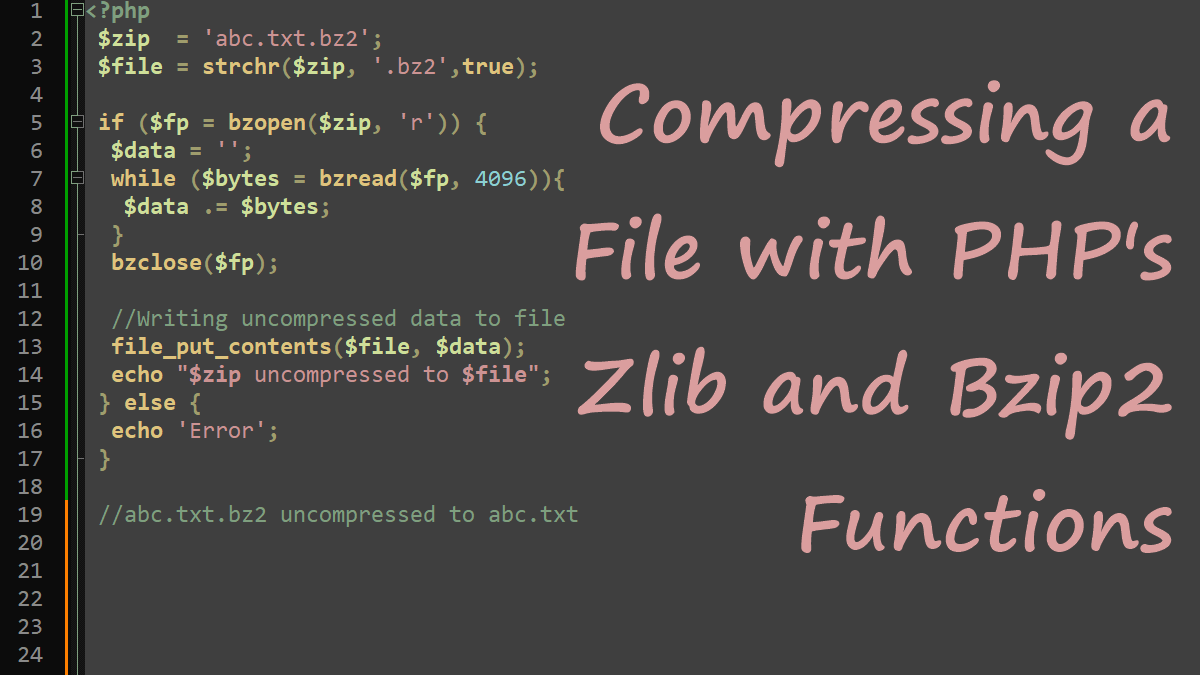Compressing and Uncompressing with Zlib
The pseudo protocol compress.zlib:// can be used to access ZIP files as you would access regular files. You can use the files using, for instance, file_get_contents() and file_put_contents().
Example: Compressing a File
The following code loads the file.txt with file_get_contents()), zips it with file_put_contents("compress.zlib://$file",$data), and writes it to the hard disk.
<?php
$file = 'file.txt';
$zip = "$file.zip";
$data = file_get_contents($file);
file_put_contents("compress.zlib://$zip", $data);
echo "$file size: ".filesize($file).'<br>'
. " $zip size: ".filesize($zip);
/* Prints:
file.txt size: 19096
file.txt.zip size: 159
*/
Example: Uncompressing a Zip File
The following code uncompresses the file.txt.zip with file_get_contents("compress.zlib://$zip"), and writes it to the hard disk with file_put_contents($file, $data).
<?php
$zip = 'file.txt.zip';
$file = strchr($zip, '.zip',true);
$data = file_get_contents("compress.zlib://$zip");
file_put_contents($file, $data);
echo "$file size: ".filesize($file).'<br>'
. " $zip size: ".filesize($zip);
/* Prints:
file.txt size: 19096
file.txt.zip size: 159
*/
Alternatively, you can use PHP’s special Zlib functions. They work very similarly to PHP’s file functions. However, for writing, you have to use gzopen(), gzwrite(), and gzclose() instead of fopen(), fwrite(), and fclose(), as the following code shows:
Example: Compressing a file with gzopen and gzwrite:
<?php
$file = 'file.txt';
$zip = "$file.gz";
$data = file_get_contents($file);
if ($fp = gzopen($zip, 'wb9')) {
$size = gzwrite($fp, $data);
gzclose($fp);
echo "$file (size: $size) compressed to $zip.";
} else {
echo 'Error';
}
//file.txt (size: 19068) compressed to file.txt.gz.
Note: In fopen() you use rb, wb, etc. as the file mode but in gzopen you can also include a compression level, for example, wb9.
Example: Decompressing a file with gzread:
<?php
$zip = 'file.txt.gz';
$file = strchr($zip, '.gz',true);
if ($fp = gzopen($zip, 'r')) {
$data = '';
while ($bytes = gzread($fp, 4096)){
$data .= $bytes;
}
gzclose($fp);
//Writing uncompressed data to file
file_put_contents($file, $data);
echo "$zip uncompressed to $file";
} else {
echo 'Error';
}
//file.txt.gz uncompressed to file.txt
Zipping and Unzipping a File with Bzip2
Compressing:file_put_contents("compress.bzip2://$file", $data);
Decompressing:file_get_contents("compress.bzip2://$file")
Another file format that offers great compression rates is Bzip2. PHP also has a built-in stream wrapper compress.bzip2:// to compress or decompress files, as can be seen in the preceding code, which uses file_get_contents() and file_put_contents().
Example: Compressing a File
<?php
$file = 'file.txt';
$zip = "$file.bz2";
$data = file_get_contents($file);
file_put_contents("compress.bzip2://$zip", $data);
echo "$file size: ".filesize($file).'<br>'
. " $zip size: ".filesize($zip);
/* Prints:
file.txt size: 19096
file.txt.bz2 size: 72
*/
Example: Decompressing a File
<?php
$zip = 'file.txt.bz2';
$file = strchr($zip, '.bz2',true);
$data = file_get_contents("compress.bzip2://$zip");
file_put_contents($file, $data);
echo "$file size: ".filesize($file).'<br>'
. " $zip size: ".filesize($zip);
/* Prints:
file.txt size: 19096
file.txt.bz2 size: 72
*/
Similarly to Zlib, you can also use PHP’s bz2 functions. They work very similarly to PHP’s file and zlib functions. However, for writing, you have to use bzopen(), bzwrite(), and bzclose():
Example: Decompressing a file with bzwrite:
<?php
$file = 'abc.txt';
$zip = "$file.bz2";
$data = file_get_contents($file);
if ($fp = bzopen($zip, 'w')) {
$size = bzwrite($fp, $data);
bzclose($fp);
echo "$file (size: $size) compressed to $zip.";
} else {
echo 'Error';
}
//abc.txt (size: 23) compressed to abc.txt.bz2.
Example: Decompressing a file with bzread:
<?php
$zip = 'abc.txt.bz2';
$file = strchr($zip, '.bz2',true);
if ($fp = bzopen($zip, 'r')) {
$data = '';
while ($bytes = bzread($fp, 4096)){
$data .= $bytes;
}
bzclose($fp);
//Writing uncompressed data to file
file_put_contents($file, $data);
echo "$zip uncompressed to $file";
} else {
echo 'Error';
}
//abc.txt.bz2 uncompressed to abc.txt
Working with Files in PHP:
- Returning or Downloading Files with an HTTP Request
- Reading a File into a String or Array
- PHP Opening and Closing Files
- Reading files by line or by character
- Writing and appending to files
- Reading and Writing CSV Files
- Parsing INI Files and Strings
- Check File Type (whether a file is a directory or a file)
- Understanding file Permissions in PHP
- Reading Information About Files in PHP
- Copying, Moving and Deleting Files in PHP
- Reading Directories Contents in PHP
- Browse directories recursively
- Zipping and Unzipping a File with Zlib and Bzip2
- Zip and Unzip Archives with ZipArchive
- Using Relative Paths for File Access