Option Explicit Public WithEvents App As Application Private Sub Workbook_Open() Set App = Application End Sub
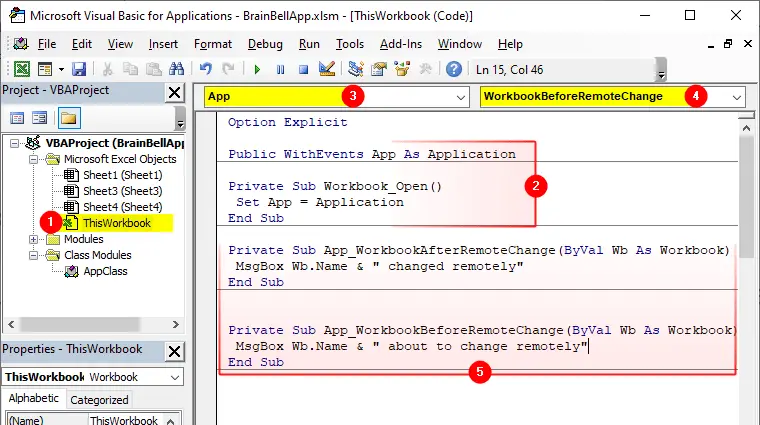
WorkbookAfterRemoteChange
Syntax: App_WorkbookAfterRemoteChange(Wb)
The WorkbookAfterRemoteChange event occurs after changes by a remote user are merged into any workbook. The App_WorkbookAfterRemoteChange has one argument Wb which represents the remotely changed workbook.
App_WorkbookAfterRemoteChange Example:
Option Explicit Public WithEvents App As Application Private Sub App_WorkbookAfterRemoteChange(ByVal Wb As Workbook) MsgBox Wb.Name & " changed remotely" End Sub Private Sub Workbook_Open() Set App = Application End Sub
The WorkbookAfterRemoteChange is an application-level event that affects all open workbooks in an Excel session. To work with a particular workbook use the Workbook_AfterRemoteChange procedure.
WorkbookBeforeRemoteChange
Syntax: App_WorkbookBeforeRemoteChange(Wb)
The WorkbookBeforeRemoteChange event occurs before changes by a remote user are merged into a workbook. The App_WorkbookBeforeRemoteChange procedure has one argument Wb which represents the workbook is being changed.
App_WorkbookBeforeRemoteChange Example:
Option Explicit Public WithEvents App As Application Private Sub App_WorkbookBeforeRemoteChange(ByVal Wb As Workbook) MsgBox Wb.Name & " is being remotely changed" End Sub Private Sub Workbook_Open() Set App = Application End Sub
The WorkbookBeforeRemoteChange is an application-level event that affects all open workbooks in an Excel session. To work with a particular workbook use the Workbook_BeforeRemoteChange procedure.
WorkbookSync
Syntax: App_WorkbookSync(Wb, SyncEventType)
[Deprecated] This WorkbookSync event occurs when the user synchronizes the local copy of a sheet in a workbook that is part of a document workspace with the copy on the server. This event as two arguments:
- Wb
The synchronized workbook SyncEventType
The status of the synchronization.
Note: This event has been deprecated; it’s used only for backward compatibility.
App_WorkbookSync Example:
Option Explicit Public WithEvents App As Application Private Sub App_WorkbookSync(ByVal Wb As Workbook, ByVal SyncEventType As Office.MsoSyncEventType) Select Case SyncEventType Case msoSyncEventDownloadFailed MsgBox Wb.Name & " Sync Download Failed" Case msoSyncEventDownloadInitiated MsgBox Wb.Name & " Sync Download Initiated" Case msoSyncEventDownloadNoChange MsgBox Wb.Name & " Sync Download No Change" Case msoSyncEventDownloadSucceeded MsgBox Wb.Name & " Sync Download Succeeded" Case msoSyncEventOffline MsgBox Wb.Name & " Sync Offline" Case msoSyncEventUploadFailed MsgBox Wb.Name & " Sync Upload Failed" Case msoSyncEventUploadInitiated MsgBox Wb.Name & " Sync Upload Initiated" Case msoSyncEventUploadSucceeded MsgBox Wb.Name & " Sync Upload Succeeded" End Select End Sub Private Sub Workbook_Open() Set App = Application End Sub