Option Explicit Public WithEvents App As Application Private Sub Workbook_Open() Set App = Application End Sub
Note: After writing the procedures, you must save, close and reopen the workbook or the application-events won’t be captured.
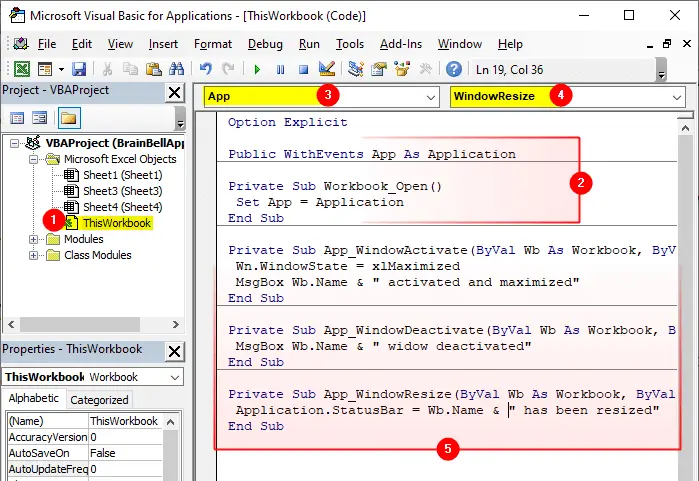
WindowActivate
Syntax: App_WindowActivate(Wb, Wn)
The WindowActivate event occurs when you activate (focus on) any workbook window. The App_WindowActivate procedure is used to control the Excel window appearance for different workbooks. The App_WindowActivate event has two arguments: Wb as Workbook represents the workbook and Wn as Window represents the current Excel window.
App_WindowActivate Example:
This example maximizes any workbook window when its get activated:
Option Explicit Public WithEvents App As Application Private Sub App_WindowActivate(ByVal Wb As Workbook, ByVal Wn As Window) Wn.WindowState = xlMaximized MsgBox Wb.Name & " activated and maximized" End Sub Private Sub Workbook_Open() Set App = Application End Sub
If you want to capture this event for a particular workbook, see Workbook_WindowActivate.
WindowDeactivate
Syntax: App_WindowDeactivate(Wb, Wn)
The WindowDeactivate event occurs when you deactivate (shift the focus away) any workbook window. The App_WindowDeactivate event has two arguments: Wb as Workbook represents the workbook and Wn as Window represents the deactivated Excel window.
App_WindowDeactivate Example:
This example displays a message box when you shift the focus away from any workbook window:
Option Explicit Public WithEvents App As Application Private Sub App_WindowDeactivate(ByVal Wb As Workbook, ByVal Wn As Window) MsgBox Wb.Name & " widow deactivated" End Sub Private Sub Workbook_Open() Set App = Application End Sub
If you want to capture this event for a particular workbook, see Workbook_WindowDeactivate.
WindowResize
Syntax: App_WindowResize(Wb, Wn)
The WindowResize event occurs when you minimize, maximize, or resize any workbook window. The App_WindowResize procedure has two arguments: Wb as Workbook represents the workbook and Wn as Window represents the resized Excel window.
App_WindowResiz Example:
This example writes the “WorkbookName has been resized” on the status bar when you resize, minimize or maximize any workbook:
Option Explicit Public WithEvents App As Application Private Sub App_WindowResize(ByVal Wb As Workbook, ByVal Wn As Window) Application.StatusBar = Wb.Name & " has been resized" End Sub Private Sub Workbook_Open() Set App = Application End Sub
If you want to capture this event for a particular workbook, see Workbook_WindowResize.