OnUndo Event
Syntax: Application.OnUndo (Text, Procedure)
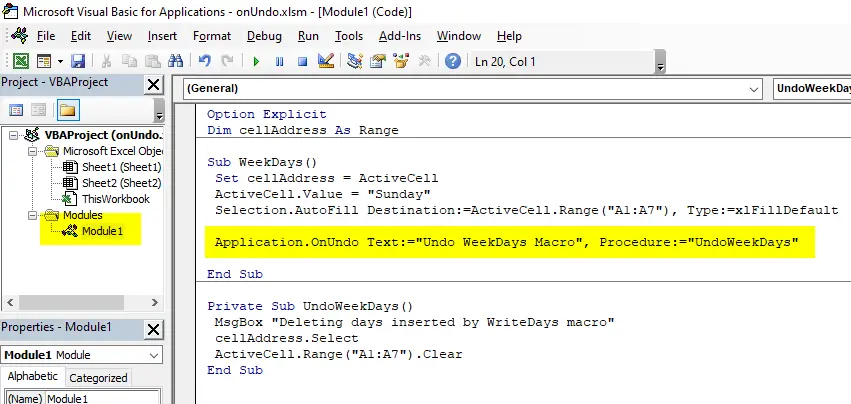
This method has two arguments:
Text
Specify text to appear on the Undo menuProcedure
Procedure to execute when the user chooses Undo
The following example causes the Undo menu item to display Undo WeekDays Macro. If the user chooses Undo WeekDays Macro, the UndoWeekDays procedure is executed:
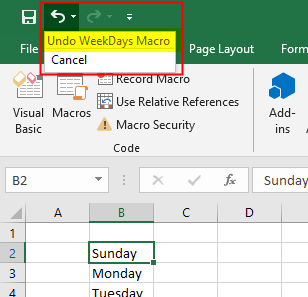
Example: Using Application.OnUndo to perform Undo operation for a subroutine
Option Explicit
Dim cellAddress As Range
Sub WeekDays()
Set cellAddress = ActiveCell
ActiveCell.Value = "Sunday"
Selection.AutoFill Destination:=ActiveCell.Range("A1:A7"), Type:=xlFillDefault
Application.OnUndo Text:="Undo WeekDays Macro", Procedure:="UndoWeekDays"
End Sub
Private Sub UndoWeekDays()
MsgBox "Undo WeekDays Macro"
cellAddress.Select
ActiveCell.Range("A1:A7").Clear
End Sub
The WeekDays macro writes the weekdays and stores the ActiveCell reference in cellAddress variable which we use later for undo operation. The UndoWeekDays subroutine runs when the user perform Undo action.