Freeze Top Row
Goal: You have a spreadsheet with headings at the top, as shown in figure below. You want to be able to scroll through the data and always see the headings.
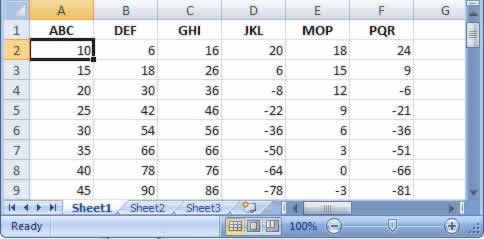
You can use the Freeze Panes command on the View tab, in the Window group and then click on Freeze Top Row.
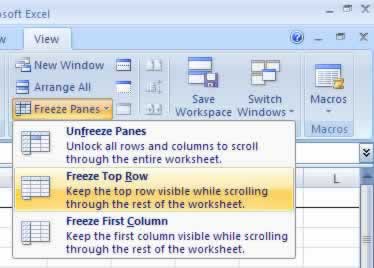
A solid horizontal line will be drawn after rows 1. As you scroll down you will always be able to see the heading rows, as shown in figure below.
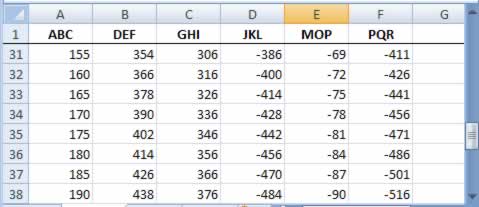
by updated