You can use any length value (described earlier this tutorial) that is fixed.
p {text-indent: 45px;}
This results in each paragraph having an initial indentation of 45 pixels (see Figure 9-10).
Figure 9-10. Indenting paragraphs with a 45-pixel indent.

You can use percentage values, too, which will be relative to the element's containing box (more on that in tutorial 12, "Positioning, Floats, and Z-Index"):
p {text-indent: 40%;}
This results in a deep indentation, which you can use from time to time for an unusual look (see Figure 9-11).
Figure 9-11. Indenting using percentages.

You can use negative length values to outdent text (see Figure 9-12).
Figure 9-12. Outdenting text by setting margins and applying text-indent: -20px;.
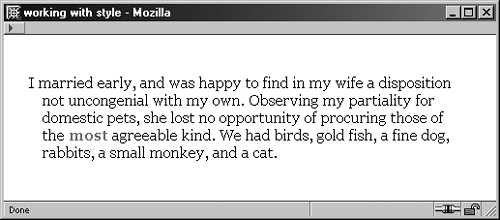
by updated