Photoshop has its version of selective color, shown in Figure 3-27, but it limits your selections to the sample colors they have included with the tool. The Coco plug-in (Figure 3-28) does not have preset colors, and the selection of color and the range of the adjustment are very liberalterrific for changing specific colors in an image without affecting any other colors in the image unless you want to. It is a bit pricey though.
Figure 3-27. The Photoshop Selective color correction tool
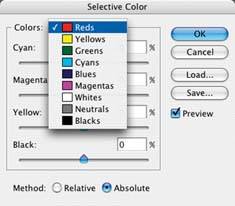
Figure 3-28. The Coco selective color correction tool
