Using the Convert Database command.
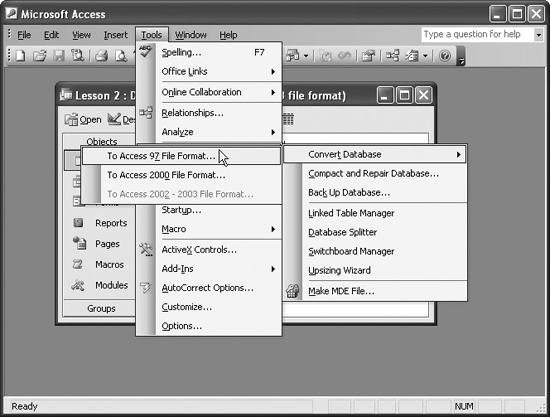
This lesson explains how to do just that.
-
Make a backup copy of the Access database you're going to convert.
Ninety-nine percent of the time you won't encounter any problems when you convert a database, but it doesn't hurt to play it safe. Remember Murphy's Law: Anything that can go wrong usually does. Once you feel comfortable working with the converted Access 2003 database, you can erase the backup.
Once you've made your backup, move on to the next step.
-
Close the Microsoft Access database you're going to convert.
You're ready to convert the database!
-
Select Tools » Database Utilities » Convert Database » To Access 2003 File Format from the menu, as shown in figure.
The Database To Convert From dialog box appears. Here you need to browse to and select the old Access database file you want to convert.
-
Browse to and double-click the old Access database file you want to convert.
Next you need to type a new name for the Microsoft Access 2003 database file.
You cannot convert an Access database into a file with the same name and location as the original database.
-
Type a name for the new Microsoft Access database file and click Save.
-
Click OK to acknowledge the warning about version incompatibility.
Microsoft Access converts the database to Access 2003 format.
-
Close the Microsoft Access program.
How to convert an old access database to access 2003:
-
close any open databases and select tools » database utilities » convert database and select the appropriate file format from the menu.
-
browse to and double-click the access database file you want to convert.
-
type a name for the access 2003 database file and click save.
-
click ok to acknowledge the warning about version incompatibility.
to convert an access 2003 database to an old version of access:
-
open the database you want to convert and select tools » database utilities » convert database and select the appropriate file format from the menu.
-
browse to and double-click the access database file you want to convert.
-
type a name for the converted database file and click save.
-
click ok to acknowledge the warning about losing functionality.