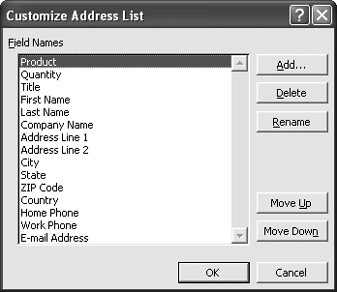As you say, whereas Word 2000 and earlier versions used a Word table to store a custom data source that you created in Word, later versions use the Access database format. You can edit a Word table easily enough by dragging rows and columns to different positions (or simply deleting them), but to edit an Access database directly you need to open Accesswhich is a can of worms that we won't go into here.
Fortunately, you don't actually need to edit the database directly. Just click one of the "Edit recipient list" links in the Mail Merge task pane or wizard to display the Mail Merge Recipients dialog box, and then click the Edit button to display the data-source dialog box (which is named according to the data-source file). Click the Customize button, and use the Customize Address List dialog box (see Figure 9-11) to add new fields to the database or to delete, rename, or reorder the existing fields.
Figure 9-11. The Customize Address List dialog box puts a friendly (if clumsy) frontend on customizing a data source that's saved as an Access database.