Only one version of Word can be associated with any given file type at a time. If no other version of Word is running, either the associated version or the last version you ran will open when you double-click a document of that file type. If another version of Word is running, the document opens in the running version rather than in the associated version. Usually, the last version you installed grabs the association. To change the association manually, open a Windows Explorer window (e.g., by choosing Start » My Computer), choose Tools » Folder Options, and work on the File Types tab.
Each time you start a version of Word other than the last version you ran, you'll see the Windows Installer dialog box configuring Word. Let the Windows Installer proceedit's generally harmless and will usually finish in a few seconds. However, sometimes you may run into problems, such as a font registration error (see Figure 1-2). Click the Retry button to retry the registration. If that fails, click the Ignore button. If Word won't run correctly after the Installer finishes, choose Start » Control Panel » Add or Remove Programs, click the appropriate version of Office, click the Change button, and follow the procedure for repairing Office. If you didn't keep the installation cache on your computer, you may need to supply the Office CD.
Figure 1-2. Running multiple versions of Word on the same installation of Windows may result in errors.
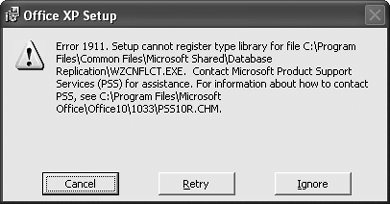
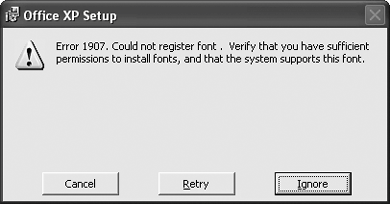
Choose the appropriate type of installfor example, a Complete Install. On the Previous Version of Office screen or the Remove Previous Versions of Office Applications screen, select the "Remove only the following applications" option and uncheck the boxes for applications you want to keep. Outlook 2003 refuses to share a PC with earlier versions of Outlook, so you'll need to sacrifice Outlook 2000 or Outlook XP.