The Solution:
Becausein theoryyou don't need Reveal Codes in Word. There are other ways of checking the formatting applied to an item:
-
To check font formatting, choose Format » Font and check the settings in the Font dialog box (or look at the status of the controls on the Formatting toolbar).
-
To check paragraph formatting, choose Format » Paragraph and check the settings in the Paragraph dialog box. (Again, you can look at some of the buttons on the Formatting toolbar for settings such as alignment.)
-
To check tab formatting, look at the ruler or choose Format » Tabs and check the settings in the Tabs dialog box.
-
To check the style, display the Style area at the left of the document window (choose Tools » Options, click the View tab, and set a suitable widthsay, 1"in the "Style area width" box). The Style area is available only in Normal view and Outline view.
If you work with the Style area displayed, you can double-click a style name in the Style area to open the Style dialog box with that style automatically selected.
-
To check the language, choose Tools » Language » Set Language and look at the setting in the Language dialog box.
-
To check the page setup, choose File » Page Setup and look at the settings in the Page Setup dialog box.
In other words, the settings are all over the place, and you need to know where to turn to learn particular pieces of formatting information.
Word 2000, in response to 10 or so years of complaints (from Word users as well as WordPerfect users), introduced another option for getting formatting information: the "What's This?" feature. You choose Help » What's This? or press Shift+F1, the mouse pointer displays an arrow with a question mark, and you click a paragraph to display details of its formatting (see Figure 4-4). Click further paragraphs as necessary, and then press Escape to restore the pointer to its normal self. This is better than the previous options, but not much.
Figure 4-4. The "What's This?" formatting pop up is the precursor to Word 2003 and Word XP's Reveal Formatting task pane.
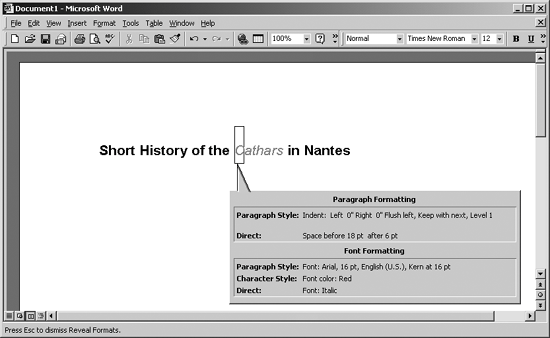
Word 2003 and Word XP improve matters a little with the Reveal Formatting task pane (see Figure 4-5), which you display by choosing Format » Reveal Formatting. This task pane provides a breakdown of the font, paragraph, and section formatting, plus any other relevant formattingfor example, table formatting if the selection is within a table. You can click one of the links to reach the relevant dialog box for more details.
If Word's Reveal Formatting task pane doesn't show you enough detail on which formatting is applied to which object, try CrossEyes ($49.99), by Levit and James (http://www.levitjame-s.com/crosseyes/CrossEyes.html). CrossEyes (see Figure 4-6) provides a pane at the bottom of the document that shows you all the details of the formatting.