The Problem:
I need to add a heap of special terms to the custom dictionary for my current project and then remove them when it's finished.
The Solution:
You can do this by adding words to the dictionary and then deleting them manually (as described in the next Annoyance, "Remove Mistakes from a Dictionary"). However, it's much easier to create a new custom dictionary for the project, add the words to it, and then stop using the dictionary (or remove it) when the project is over. Here's how to create new custom dictionaries:
-
Chose Tools » Options, click the Spelling & Grammar tab, and click the Custom Dictionaries button (the Dictionaries button in Word 2000). The Custom Dictionaries dialog box appears (see Figure 5-8).
Figure 5-8. Segregate different categories of terms into separate custom dictionaries that you can use only when you need them.
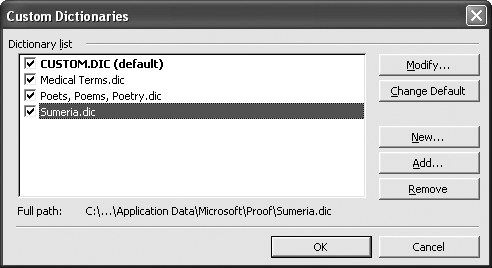
-
Click the New button to display the Create Custom Dictionary dialog box. Navigate to the folder in which you want to store the dictionary (the default is your %userprofile%\Application Data\Microsoft\Proof folder), type a descriptive name, and click the Save button. Dictionary files use the .dic extension.
See the upcoming tutorial "Share a Dictionary with Other Users" for instructions on sharing a custom dictionary with other users of your computer or across a network. In this case, you'll need to store the dictionary in a shared folder, not in %userprofile%\Applicatio-n Data\Microsoft\Proof.
-
Check the box for each dictionary that you want to use.
-
Click the dictionary to which you want to add new terms when checking spelling, and then click the Change Default button.
-
Add further dictionaries if necessary, or click the OK button in each dialog box to return to your document.
If you've already created a dictionary file, or acquired one, you can add it to the list in the Custom Dictionaries dialog box by clicking the Add button. Use the Add Custom Dictionary dialog box to navigate to and select the dictionary file, and then click OK.