Defining the Search Scope
The form for this example is a simple one. Using CGI::Form, Listing 7.8 contains the code.
Defining the Search Scope
The form for this example is a simple one. Using CGI::Form, Listing 7.8 contains the code.
Listing 7.8. Subroutine to return a search form.
sub searchForm {
my($q)=@_;
print $q->header;
print $q->start_html("Search My Site");
print "<H1>Search My Site</H1>\n<HR>\n";
print "<P>Please enter one or more words to search for";
print " and click `Search'<BR>\n";
print $q->start_multipart_form();
print $q->textfield(-name=>`SearchString',-maxlength=>100,-size=>40);
print "<BR><BR><BR>";
print $q->submit(-name=>`Action',-value=>`Search');
print " ";
print $q->reset();
print $q->endform();
print $q->end_html();
}
This form appears in your browser as shown in Figure 7.5.
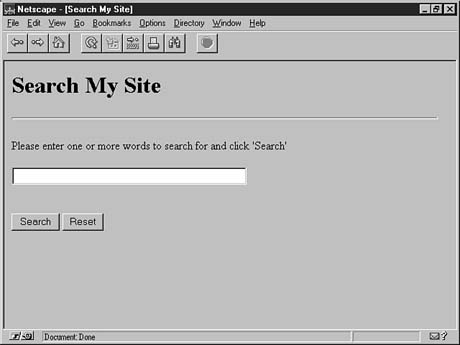
Figure 7.5. The search form as it appears in your browser.
When the user clicks Search, the real work begins. In this example, you will search the entire site, but depending on the size of your site, you might want to limit the search scope by adding another field to your form. This can be accomplished by using a pull-down menu or a group of radio buttons.