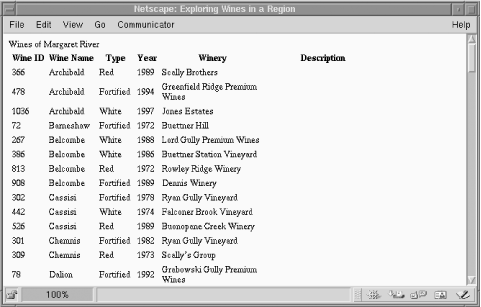For wine searching, a combined script is implemented by replacing the main section of Example 5-5 with the code fragment shown in Example 5-6. The difference between the two scripts is that Example 5-6 has the structure:
// Has the user provided the parameter?
if (empty($regionName))
{
// Yes, produce the HTML <form> to collect a regionName
} else
{
// No, run the query for wines in the region $regionName
}
With this structure, when the variable $regionName is empty-that is, the user has not yet entered anything-the user <form> is produced. When a value has been entered, the query is run and the results are output. Example 5-6 shows you how to replace the main section of the code from Example 5-5 with the <form> from Example 5-2. With this modification, only one file is required to produce the user form and then process the query output.
Example 5-6. A combined <form> and processing script to display wineries in a region
<!DOCTYPE HTML PUBLIC
"-//W3C//DTD HTML 4.0 Transitional//EN"
"http://www.w3.org/TR/html4/loose.dtd">
<html>
<head>
<title>Exploring Wines in a Region</title>
</head>
<body bgcolor="white">
<?php
include 'db.inc';
// Show all wines in a region in a <table>
function displayWinesList($connection,
$query,
$regionName)
{
// Run the query on the DBMS
if (!($result = @ mysql_query ($query, $connection)))
showerror( );
// Find out how many rows are available
$rowsFound = @ mysql_num_rows($result);
// If the query has results ...
if ($rowsFound > 0)
{
// ... print out a header
echo "Wines of $regionName<br>";
// and start a <table>.
echo "\n<table>\n<tr>" .
"\n\t<th>Wine ID</th>" .
"\n\t<th>Wine Name</th>" .
"\n\t<th>Type</th>" .
"\n\t<th>Year</th>" .
"\n\t<th>Winery</th>" .
"\n\t<th>Description</th>\n</tr>";
// Fetch each of the query rows
while ($row = @ mysql_fetch_array($result))
{
// Print one row of results
echo "\n<tr>" .
"\n\t<td>" . $row["wine_id"] . "</td>" .
"\n\t<td>" . $row["wine_name"] . "</td>" .
"\n\t<td>" . $row["type"] . "</td>" .
"\n\t<td>" . $row["year"] . "</td>" .
"\n\t<td>" . $row["winery_name"] . "</td>" .
"\n\t<td>" . $row["description"] . "</td>" .
"\n</tr>";
} // end while loop body
// Finish the <table>
echo "\n</table>";
} // end if $rowsFound body
// Report how many rows were found
echo "$rowsFound records found matching your
criteria<br>";
} // end of function
$scriptName = "example.5-6.php";
// Has the user provided the parameter?
if (empty($regionName))
{
// No, the user hasn't provided a parameter
?>
<form action="<?=$scriptName;?>" method="GET">
<br>Enter a region to browse :
<input type="text" name="regionName" value="All">
(type All to see all regions)
<br>
<input type="submit" value="Show wines">
</form><br>
<a href="Preface.htmll">Home</a>
<?php
} // end of if empty($regionName) body
else
{
// Secure the user parameter $regionName
$regionName = clean($regionName, 30);
// Connect to the MySQL DBMS
if (!($connection = @ mysql_connect($hostName,
$username,
$password)))
die("Could not connect");
if (!mysql_select_db($databaseName, $connection))
showerror( );
// Start a query ...
$query = "SELECT w.wine_id,
w.wine_name,
w.description,
w.type,
w.year,
wry.winery_name
FROM winery wry, region r, wine w
WHERE wry.region_id = r.region_id
AND w.winery_id = wry.winery_id";
// ... then, if the user has specified a region,
// add the regionName as an AND clause ...
if ($regionName != "All")
$query .= " AND r.region_name = \"$regionName\"";
// ... and then complete the query.
$query .= " ORDER BY w.wine_name";
// run the query and show the results
displayWinesList($connection, $query, $regionName);
// Close the DBMS connection
mysql_close($connection);
} // end of else if empty($regionName) body
?>
</body>
</html>
We use this combined script structure throughout the rest of this tutorial. Output of Example 5-6 with the Margaret River parameter is shown in Figure 5-6.
Figure 5-6. Output of the combined script from Example 5-6