' Set up Running Total
With PT.PivotFields("Revenue")
.Orientation = xlDataField
.Function = xlSum
.Caption = "YTD Total"
.Calculation = xlRunningTotal
.Position = 4
.NumberFormat = "#,##0,K"
.BaseField = "In Balance Date"
End With
Figure 21 shows the results of a pivot table with three custom calculation settings, as discussed earlier.
21. This pivot table presents four views of Sum of Revenue. Column O is the normal calculation. Column P is % of Total. Column Q is % change from previous month. Column R is the running total.
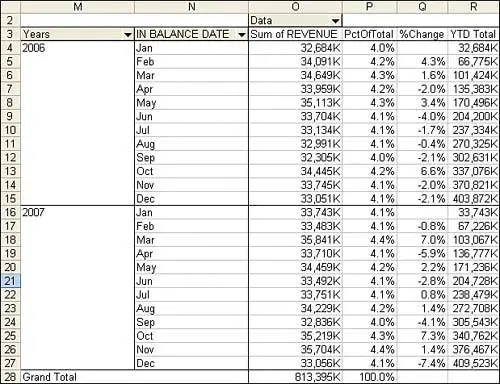
by updated