First, let's get familiar with the relationships. If you work as a photographer, either in an ad agency or a small design house, you may deal directly with the client who is going to approve your work. If you work for a pre-press or film house, you typically deal with the client indirectly, through a coordinator and a sales person. In this case, there will be an account representative who acts as the liaison between the film house and the client or agency. That representative interprets the client's instructions and relays that information to an internal production coordinator at the film house. From there, the production coordinator processes the job throughout the shop and ensures that the job makes it through the various departments for processing. The basic players and their relationships are outlined in Figure 1-5.
Figure 1-5. The relationship between the client and various suppliers
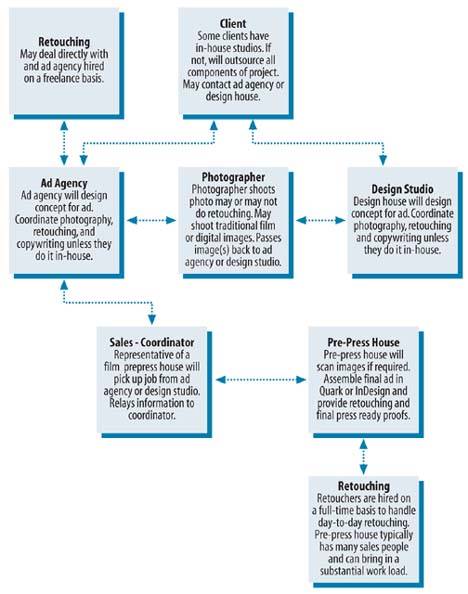
Obviously, each job is unique, but the following sections outline the basic process of a retouching job.
Run a Pre-Flight Check
A typical job will include a pre-flight check of the client's files to make sure that all of the elements needed to do the job are there. This may include page layout files, typically assembled in QuarkXPress or InDesign. It is necessary to make sure the necessary fonts, images, and logos are included in the job file. A quick call to the client at this stage can save a lot of embarrassment later by discovering any errors right off the bat.
Images used in ads are typically supplied in two forms: the ad agency has used a photographer to shoot and retouch the image, or the ad agency has purchased the image from a photographer and will do the retouching in house.
Or perhaps the photographer has shot the image and the ad agency is relying on a pre-press or film house or a retouching specialist to retouch the image. The image can be supplied two different ways, as well: digitally from a camera or a transparency from a film-based camera. Years ago, the quality of images coming straight out of a digital camera were not great, so the images were shot as transparencies, either 35mm, 2.25", 4" by 5", or 8" by 10", depending on the type and size of the camera used. These transparencies were then scanned and digitized for use on a computer. Of course, times have changed, and the quality of digital cameras has improved. As such, more and more images are supplied right off the digital camera.