Listing 5.2. Open a new browser window
#!/usr/local/bin/perl
use CGI;
$query = new CGI;
print $query->header;
print $query->start_html(`New Window');
if (!$query->param) {
print $query->startform(-target=>`some_target');
print $query->submit(`Action','New Browser Window');
print $query->endform;
} else {
print "<H1>Here's your new window!</H1>\n";
}
print $query->end_html;
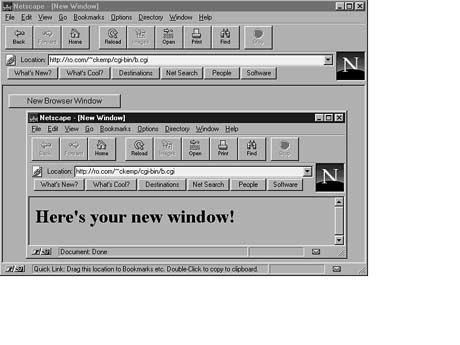
Figure 5.4. The output from Example 2.
Example 3: Upload a File to the Server
Listing 5.3 shows how CGI.pm and CGI::Carp can be used with Netscape 2.0+ browsers to make possible the transfer of files from the browser to the server. CGI.pm is used to set up a multipart form that accepts the data in the file. Then the filefield() returns a file upload field that causes a window on the remote browsers machine to be created, prompting them for a file to transfer. The filefield() has the following parameters:
print $query->filefield(-name=>`uploaded_file',
-default=>`starting value',
-size=>50,
-maxlength=>80);
where -name is the name for the field. The other parameters are optional. The -default parameter specifies the starting value for the file name. The -size parameter is the size of the field in characters. The -maxlength parameter is the maximum number of characters the filefield may contain.
After the file is transferred to the server, the filename entered can be determined by calling param():
$filename = $query->param(`uploaded_file');
where uploaded_file is whatever you called the upload field. The file can be accessed normally or as a filehandle:
# Read a text file and print it out
while (<$filename>) {
print;
}
# Copy a binary file to somewhere safe
open (OUTFILE,">>/usr/local/web/users/feedback");
while ($bytesread=read($filename,$buffer,1024)) {
print OUTFILE $buffer;
}
Listing 5.3 shows an example of the File Upload field in action, the output of which is shown in Figure 5.5.