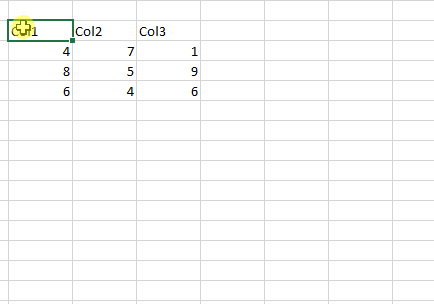The worksheet event-handler procedures must be in the code module for that worksheet. Put them somewhere else, and they won’t work. You can quickly access that code window by right-clicking the worksheet’s tab and selecting the View Code:
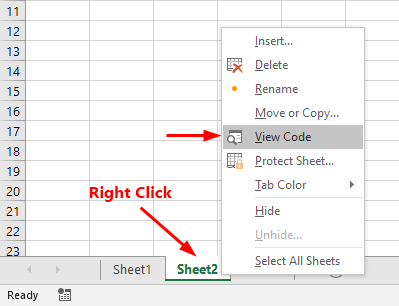
Worksheet_BeforeDelete
The BeforeDelete event occurs when the worksheet is about to be deleted. The Worksheet_BeforeDelete event procedure does not have a Cancel argument, so it is not possible to prevent the worksheet from being deleted.
Private Sub Worksheet_BeforeDelete() MsgBox ActiveSheet.Name End Sub
It will print the current worksheet name before deleting the worksheet.
Worksheet_Calculate
This event occurs after the worksheet is recalculated. Lets try a basic calculations by entering 2 in cell A1 and 3 in cell A2. Enter the formula =A1+A2 in cell A3. Next, open the VBE and write the following code:
Private Sub Worksheet_Calculate() MsgBox "Recalculated" End Sub
Switch to the Excel window and modify the entry in cell A1 or A2 on the sheet. Notice that after leaving Edit mode, the Worksheet_Calculate event procedure is triggered and you are presented with a Recalculated message.
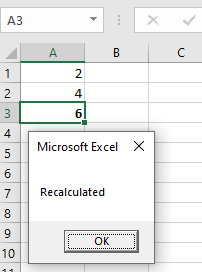
Worksheet_FollowHyperlink
The FollowHyperlink event occurs when you click any hyperlink on the worksheet. The Worksheet_FollowHyperlink procedure accepts Target (the Hyperlink object) as the parameter which represents the destination of the hyperlink. In the following example, we retrieve the address of the cell next to the clicked hyperlink and increment the value in that cell by adding value 1:
Private Sub Worksheet_FollowHyperlink(ByVal Target As Hyperlink) Dim c As Range Set c = Target.Range.Offset(0, 1) c.Value = c.Value + 1 End Sub
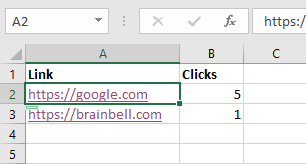
Worksheet_LensGalleryRenderComplete
Worksheet_LensGalleryRenderComplete occurs when the user selects the Quick Analysis tool.
Private Sub Worksheet_LensGalleryRenderComplete() MsgBox "Render complete" End Sub