The Problem:
Back when the TRS-80 was pretty hot, I had a much smaller computer from a maker that's long since disappeared. I've still got a handful of floppies with documents I created back thenin whatever format that computer used. I'd like to open the documents in Word for a quick trip down Memory LaneI mean, to write my memoirs.
The Solution:
Sure, go right ahead. Word will try to identify the converter needed. If there's an issue with the encoding, Word displays the File Conversion dialog box (Figure 2-11 shows an example) so that you can choose the correct encoding for the document.
Figure 2-11. When opening a file saved in another format, you may sometimes need to choose the correct encoding.
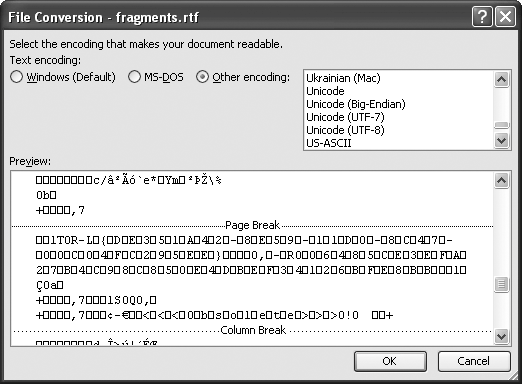
Depending on the format that the old computer used for saving text, you may get pure text, text with some formatting codes, or text in what appears to be an advanced state of decomposition.
Even if the text is adulterated, you can clean it up easily enough in Word by using a sequence of find-and-replace operations. The easiest way to do this is to record a macro as you perform the necessary replaces and then run it on each of the documents in turn. You might also consider inserting all the documents into a single document so that you can clean them up all at once.
If you have documents created by a custom word processor in a format that Word can't read, and you still have access to the word processor, try saving the documents in a format that Word can read. Most word processors offer common formats such as Text Only and Rich Text Format (which includes standard formatting such as bold, italic, fonts, and alignment).