Once the cleanup or background work is done, continue with the remaining changes.
Sharpening Image Details
If the image looks soft in the main focal point of the image, you can try and add Unsharp Masking to the image, the before and after of affects of which you can see in Figure 7-19 and Figure 7-20. You may sharpen the image to a small degree, but you will also introduce noise to the image. Start by adding Unsharp Masking and experiment with different variables to see if you achieve an effective result. If not, you'll need to use masks and the Clone tool to produce sharp edges on your object. Typically, Unsharp Masking isn't very effective because the blurred image edge is too wide to sharpen.
Figure 7-19. No Unsharp Masking
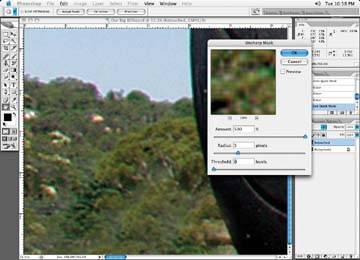
Figure 7-20. Unsharp Masking added to image

I have found that the best option is to painstakingly draw in paths around the various troublesome areas, as I've done in Figure 7-21.
Figure 7-21. Draw masks around the troublesome soft or grainy areas
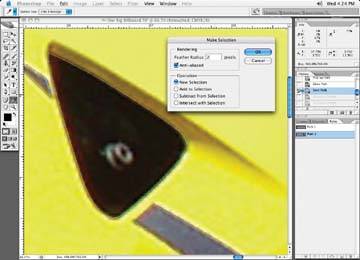
Once the masks are drawn, adjust the softness of the mask enough that the object gets sharper, but not so it appears as though it is cut out and stuck on the page. Figure 7-22 shows the image with not enough softness added, while the softness in Figure 7-23 is just right.
Figure 7-22. Too little softness; notice hard edge when brushed
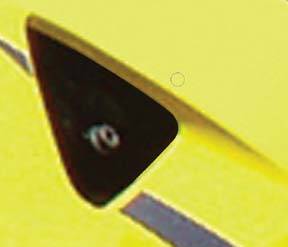
Figure 7-23. The right amount of softness added

Then, using the Clone tool, brush up to the selection. Once you finish one side of the selection, invert the selection and brush the other side until the object is completed. In the end, we've gone from Figure 7-24 to our completed image in Figure 7-25.
Figure 7-24. Before: the original image
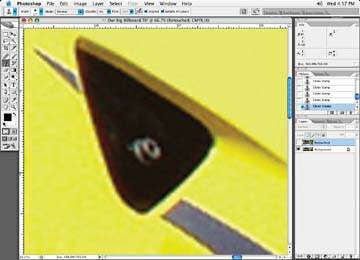
Figure 7-25. After: the final image after cloning up to my selection edges to create the look of a nice finished edge
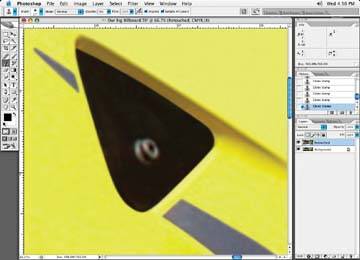
Repeat this process for all problem shapes and objects in the image. There is no quick way to fix an image in this condition. As I mentioned, fixing large scaled-up images is a very time-consuming process that will test your patience.